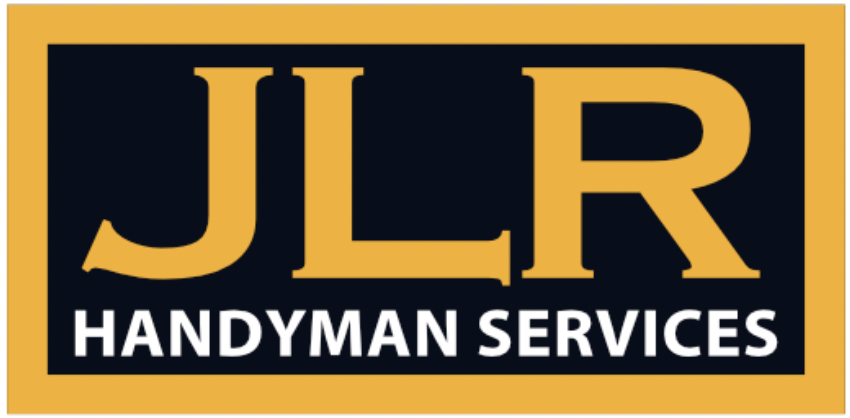Mounting your TV can transform your living space by saving floor space, improving aesthetics, and enhancing your viewing experience. But before grabbing your tools, there are important factors to consider. Can any TV be mounted? Let’s explore the key aspects to determine if your TV is compatible with mounting and how to do it safely.
Benefits of Mounting a TV
Mounting a TV offers several advantages:
- Space Optimization: Free up floor space by eliminating the need for bulky TV stands.
- Improved Aesthetics: Achieve a sleek, modern look for your living room or bedroom.
- Better Viewing Angles: Position your TV at the perfect height and angle for optimal comfort.
- Safety: Keep the TV out of reach of children and pets, reducing the risk of accidents.
Considerations Before Mounting
Before mounting your TV, evaluate the following factors:
- TV Size and Weight: Ensure your wall mount can support the size and weight of your TV.
- Wall Type: Different wall materials (drywall, brick, concrete) require specific mounting techniques and tools.
- Viewing Position: Choose a wall location that offers a clear, comfortable viewing angle.
- Cable Management: Plan for concealing cables for a clean and organized appearance.
Compatibility Factors
Not all TVs can be mounted, but most modern flat-screen TVs are designed for this purpose. Here are the key factors to check:
TV Size and Weight
TV mounts come with specific weight and size limits. Refer to your TV’s manual or manufacturer’s website to confirm its weight and dimensions. Choose a mount that can handle these specifications.
VESA Mounting Standards
The Video Electronics Standards Association (VESA) defines the mounting hole pattern on the back of most TVs. Measure the horizontal and vertical distance between the holes to determine your TV’s VESA pattern. Most mounts specify which VESA patterns they support.
Wall Types and Stud Location
Identify the type of wall where you’ll mount the TV. Drywalls require finding studs for secure installation, while brick or concrete walls need special anchors. A stud finder can help locate studs behind drywall.
Types of TV Wall Mounts
There are three main types of TV mounts, each offering different features:
Fixed Mounts
- Keep the TV flush against the wall.
- Ideal for rooms where the viewing angle remains constant.
- Affordable and easy to install.
Tilting Mounts
- Allow vertical angle adjustments to reduce glare.
- Perfect for TVs mounted above eye level, such as over a fireplace.
Full-Motion Mounts
- Offer the most flexibility, with swivel, tilt, and extension options.
- Best for large rooms or spaces where viewers sit at varying angles.
Tools and Materials Needed
Before starting, gather the necessary tools and materials:
- Tools: Stud finder, drill, level, screwdriver, measuring tape, socket wrench.
- Safety Equipment: Safety glasses, gloves.
- Materials: Wall mount kit, screws, anchors (if needed).
Step-by-Step Mounting Guide
Follow these steps to mount your TV safely and securely:
Step 1: Choose the Mount and Location
- Select the appropriate mount type based on your needs and TV specifications.
- Determine the best wall location, considering viewing angles, room layout, and available wall space.
Step 2: Locate Wall Studs
- Use a stud finder to locate studs behind drywall.
- Mark the stud positions with a pencil. Ensure the studs align with the mount’s holes.
Step 3: Attach the Mounting Bracket to the TV
- Lay your TV face down on a soft surface to avoid damage.
- Align the mounting bracket with the VESA holes on the back of the TV.
- Use the provided screws to secure the bracket to the TV.
Step 4: Install the Wall Plate
- Align the wall plate with the marked stud locations.
- Drill pilot holes into the studs.
- Attach the wall plate using lag bolts, ensuring it is level and secure.
Step 5: Mount the TV
- Lift the TV and align the mounting bracket with the wall plate.
- Secure the TV to the wall plate as per the mount’s instructions. Ensure it is firmly attached.
Step 6: Conceal Cables
- Use cable covers, wall plates, or in-wall cable management systems to hide cables for a tidy appearance.
Safety Considerations
Weight Limits
Always adhere to the weight limit specified by the mount manufacturer. Overloading the mount can lead to accidents.
Proper Installation
Follow the manufacturer’s instructions closely. Improper installation may result in damage to the TV, wall, or injury.
Professional Assistance
If you’re unsure about any step, hire a professional to ensure a safe and secure installation.
Common Mistakes to Avoid
Ignoring Wall Studs
Mounting a TV without securing it to studs can cause it to fall, damaging the TV and wall.
Incorrect VESA Pattern Matching
Using a mount that doesn’t match your TV’s VESA pattern can result in an unstable installation.
Overlooking Cable Management
Failing to plan for cable routing can leave your setup looking cluttered.
FAQs About Mounting TVs
Can all TVs be mounted?
Most modern flat-screen TVs can be mounted, but you must ensure your TV is VESA-compatible and within the mount’s weight and size limits.
What tools do I need to mount a TV?
Common tools include a stud finder, drill, level, screwdriver, measuring tape, and socket wrench. You may also need safety glasses and gloves.
How do I know if my wall can support a TV mount?
Check the wall type and locate studs for secure installation. For brick or concrete walls, use appropriate anchors and consult a professional if necessary.
Is it better to hire a professional for TV mounting?
If you are unsure about any step or have a heavy or large TV, hiring a professional ensures safety and proper installation.
How can I hide the cables after mounting a TV?
Use cable covers, wall plates, or in-wall cable management systems to keep cables organized and out of sight.
Conclusion
Mounting a TV is a straightforward process if you follow the correct steps and use the right tools. By considering factors like TV compatibility, wall type, and proper installation techniques, you can enjoy the benefits of a mounted TV safely and securely.
At JLR Handyman Services, we specialize in making your home improvements stress-free. Whether it’s mounting your TV or tackling other home projects, our skilled professionals are here to help. Let us handle the heavy lifting so you can sit back and enjoy your newly mounted TV. Visit JLR Handyman Services to learn more about how we can assist you!